CLI Docs¶
Setup¶
Install the library:
pip3 install --upgrade hpecp
Create a configuration file:
cat > ~/.hpecp.conf <<EOF
[default]
api_host = 127.0.0.1
api_port = 8080
use_ssl = True
verify_ssl = False
warn_ssl = False
username = admin
password = admin123
EOF
NOTE: you can specify a different config file location with the environment variables HPECP_CONFIG_FILE.
Test your connectivity:
hpecp license platform-id
>>> aa8716be-bc74-4ffa-b838-d92e6934d224
CLI Help¶
Run hpecp without any arguments to retrieve a list of command groups:
hpecp
Returns:
NAME
hpecp
SYNOPSIS
hpecp GROUP
GROUPS
GROUP is one of the following:
gateway
...
Similary to see a list of subcommands (e.g. for the gateway command):
hpecp gateway --help
Returns:
NAME
hpecp gateway
SYNOPSIS
hpecp gateway COMMAND
COMMANDS
COMMAND is one of the following:
create_with_ssh_key
Create a Gateway using SSH key authentication
create_with_ssh_password
Not yet implemented
delete
Retrieve a Gateway by Id
get
Retrieve a Gateway by Id
...
And to see a subcommand’s (e.g. get) arguments:
hpecp gateway get --help
Returns:
NAME
hpecp gateway get - Retrieve a Gateway by Id
SYNOPSIS
hpecp gateway get GATEWAY_ID <flags>
DESCRIPTION
Retrieve a Gateway by Id
POSITIONAL ARGUMENTS
GATEWAY_ID
the id of the gateway with format: '/api/v1/workers/[0-9]+'
FLAGS
--output=OUTPUT
how to display the output ['yaml'|'json']
Example¶
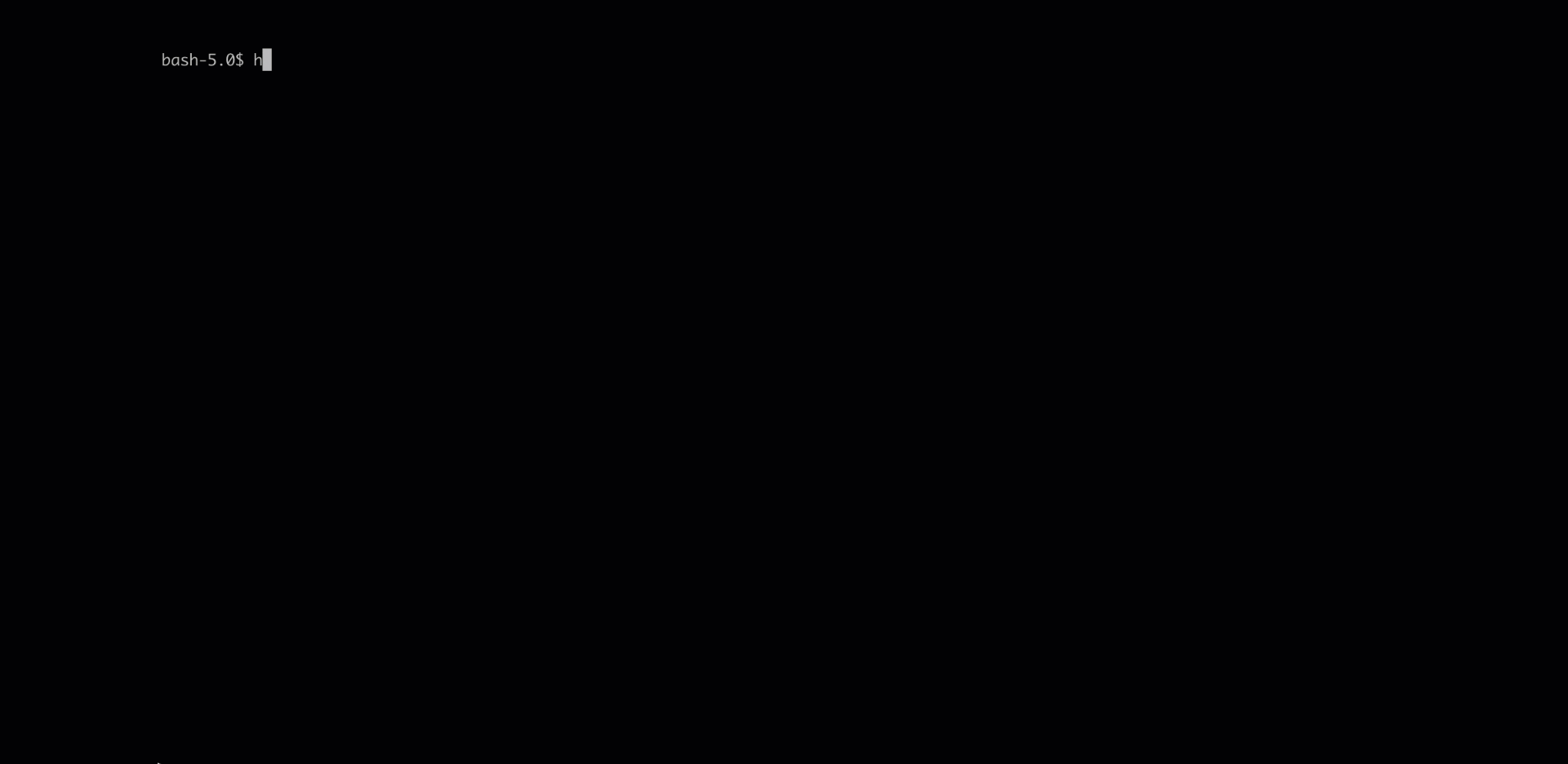
Autocompletion¶
(this is currently broken - awaiting: https://github.com/google/python-fire/issues/255)
The CLI supports auto completion, for bash use:
hpecp -- --completion bash > ~/.hpecp_completion
echo source ~/.hpecp_completion >> ~/.bash_profile
For zsh, or fish, change the command from bash to zsh or fish in the first command and add the completion script to your shell init script, ~/.zshrc or ~/.config/fish/config.fish.